Exclusive Offers on Premium External Hard Drives
Elevate your data management with our superior range of External Hard Drives. Say goodbye to storage woes and experience a new level of data freedom. Whether you're a photography aficionado capturing countless memories, a dedicated gamer with an extensive digital library, or a professional managing critical projects, our External Hard Drives are the ultimate solution. With their generous storage capacity, lightning-fast data transfer speeds, and robust security features, you can store, access, and share your files with absolute confidence. The sleek, portable design ensures your essential data is always at your fingertips, no matter where you are. Embrace seamless backups, efficient organization, and a clutter-free device. Don't miss the opportunity to transform your data management – because your digital life deserves nothing but the finest.Types of External Hard Drives
Unmissable Clearance Sale on Portable External Hard Drives
These compact marvels are ideal for individuals on the go. Whether you're a frequent traveller, a student always on the move, or a professional working at various locations, portable external drives effortlessly slip into your bag or pocket. With capacities ranging from a few hundred gigabytes to several terabytes, they offer ample space for documents, photos, videos, and even your entire media collection. USB-powered and often equipped with shock-resistant designs, these drives seamlessly bridge the gap between convenience and performance.Exclusive Sale on Desktop External Hard Drives
For those seeking massive storage capacity, desktop external drives provide the answer. These devices offer terabytes upon terabytes of space, making them ideal for multimedia creators, gamers, and businesses handling extensive data collections. Typically requiring a separate power source, they are designed to sit on your desk, delivering faster speeds and more extensive storage options than their portable counterparts. Perfect for comprehensive backups, high-definition video editing, and running applications directly from the drive.Latest Solid-State Drives (SSD) External Hard Drives
When speed is of the essence, SSD external drives deliver exceptional performance. Unlike traditional hard drives with spinning platters, SSDs use flash memory, resulting in lightning-fast read and write speeds. These drives excel in tasks that require quick data access, such as gaming and video editing. Their durability, shock resistance, and silent operation are added advantages.Explore the Latest Network Attached Storage (NAS)
For homes and small businesses requiring centralized storage accessible across multiple devices, NAS external drives shine. Acting as a private cloud, NAS systems enable you to store and manage data, media, and backups. They often feature multiple drive bays, providing redundancy and scalability. Advanced models even offer media streaming, remote access, and app hosting capabilities.Discover the Trending Thunderbolt and USB-C External Hard Drives
When speed and versatility are paramount, Thunderbolt and USB-C drives step in. Thunderbolt technology offers unparalleled data transfer rates, making it a favourite among content creators. USB-C drives provide a universal connection that's fast becoming the standard across devices. These drives allow you to future-proof your storage needs while enjoying rapid data transfer and high compatibility.Key Features of an External Hard Drive Include:
- Portability: External hard drives are designed for easy mobility, commonly used for backups, file transfers between computers, or storing large amounts of data beyond a computer's internal storage capacity.
- Storage Capacity: External hard drives are available in various capacities, ranging from a few hundred gigabytes to several terabytes, offering ample space for documents, photos, videos, applications, and other file types.
- Data Backup: External hard drives are often used for data backup, ensuring the safety of critical files against hardware failures, viruses, or accidental deletions.
- Data Transfer: They facilitate easy data transfer between computers, a convenient solution for moving large files or datasets from one system to another.
- Plug-and-Play: Most external hard drives are plug-and-play devices, requiring minimal setup. Connect the drive to your computer's compatible port, and it should be recognized without the need for additional drivers (in most modern operating systems).
- Power Source: External hard drives typically draw power from the connected computer, eliminating the need for a separate power source. However, larger drives may require an external power adapter.
- Different Types: External hard drives come in various types, including traditional HDDs (hard disk drives) with spinning disks and SSDs (solid-state drives) using flash memory. SSDs are generally faster and more durable, while HDDs offer more storage capacity at a lower cost.
- Security and Encryption: Some external hard drives come with built-in hardware encryption or password protection, ensuring data security against unauthorized access.
Benefits of an External Hard Drive
- Additional Storage Capacity: External hard drives provide extra storage space for your files, particularly valuable when your computer's internal storage is running low, especially for laptops and devices with limited storage capacity.
- Data Backup and Redundancy: External hard drives are primarily used for data backup, enabling you to create duplicates of essential files, documents, photos, and other data to provide redundancy in the event of hardware failure, data corruption, or accidental deletion.
- Portability: External hard drives are portable and easily disconnected and carried with you. This mobility makes them an excellent tool for transferring files between different computers or locations.
- Data Transfer: If you need to share large files or datasets with others, an external hard drive serves as a convenient means of data transfer, bypassing the limitations of internet upload and download speeds.
- Speed and Performance: Some external hard drives, particularly SSD-based ones, offer faster data transfer speeds compared to internal hard drives. This is beneficial for tasks involving large files or resource-intensive applications.
- Organization and Management: Using an external hard drive helps you organize your files more efficiently, allowing you to store specific types of data, projects, or backups on separate drives, simplifying your digital asset management.
Safety Measures:
- Data Backup: One of the primary safety benefits of external hard drives is their ability to provide data backup. Regularly backing up your important files ensures that you have a copy of your data in case of unexpected hardware failures, viruses, or accidental deletion.
- Offline Storage: External hard drives offer an offline storage solution, protecting your data from online threats such as hacking, malware, and ransomware attacks. Since the drive is not connected to the internet, it's less susceptible to these risks.
- Physical Security: Storing your data on an external hard drive can safeguard it from physical damage to your computer, such as liquid spills or drops. External hard drives are also portable, allowing you to keep your data physically separate from your main computer, which can be beneficial in case of theft or disasters.
- Encryption and Password Protection: Many modern external hard drives offer encryption and password protection features. This means that even if the drive falls into the wrong hands, the data stored on it remains inaccessible without the correct password or encryption key.
- Multiple Copies: Using external hard drives for backups enables the creation of multiple copies of your data. This redundancy is crucial because it protects against the failure of a single backup source. Having multiple backups in different locations adds an extra layer of safety.
- Regular Maintenance: It's important to perform regular maintenance on your external hard drives to ensure their longevity. This includes safely ejecting the drive before unplugging it, keeping the drive in a cool and dry environment, and avoiding physical shocks.