Explore Our Premium Keyboard Selection
When you're in the market for a keyboard, there are a multitude of factors to consider to ensure you find the perfect match that caters to your needs and preferences. Your choice of keyboard can significantly impact your typing experience and overall comfort. Discover the ideal keyboard that offers an ergonomic layout and responsive keys to enhance your typing efficiency. Explore our range of premium keyboards now.
Types of Keyboards
Membrane Keyboards:
Membrane keyboards, a common and cost-effective choice, feature a rubber dome mechanism beneath the keys. When you press a key, the dome collapses, making contact with the underlying circuit and registering your input. Membrane keyboards are favored for their soft, quiet key feel and are suitable for general typing tasks, making them a popular choice in office settings and budget-friendly setups.
Mechanical Keyboards:
Mechanical keyboards utilize individual mechanical switches for each key, delivering distinct tactile feedback and an audible click. Known for their durability, they come in various switch types, each offering a unique feel and actuation force. Mechanical keyboards are beloved by enthusiasts, gamers, and typists who appreciate tactile responses and customization options, though they can be noisier due to the audible click on some switch variants.
Scissor Switch Keyboards:
Scissor switch keyboards, commonly found in laptops and some desktop keyboards, employ a scissor-like mechanism to enhance key stability and responsiveness compared to traditional membrane keyboards. Offering a better tactile feel and improved durability, these keyboards are suitable for both typing and moderate gaming, striking a balance between the quietness of membrane keyboards and the responsiveness of mechanical ones.
Chiclet Keyboards:
Chiclet keyboards, also referred to as island-style keyboards, feature individual square or rectangular keys spaced apart with slight depressions between them. Often found in laptops and modern desktop keyboards, chiclet keyboards offer a clean and minimalist design. They typically provide a comfortable typing experience with shallow key travel, striking a balance between aesthetics, comfort, and functionality.
Gaming Keyboards:
Gaming keyboards are tailored to meet the needs of gamers and are equipped with features such as customizable RGB lighting, dedicated macro keys, and N-key rollover, allowing the registration of multiple simultaneous key presses. These keyboards come with both mechanical and membrane switches, depending on the model. Designed to enhance gaming experiences, they provide quick response times and programmable keys for complex in-game actions.
Ergonomic Keyboards:
Ergonomic keyboards are designed to promote a more comfortable typing posture and reduce strain. Often featuring split designs that allow users to position their hands in a more natural alignment, ergonomic keyboards can help prevent repetitive strain injuries. Some ergonomic keyboards also come with integrated wrist rests, adjustable angles, and customizable layouts to cater to individual comfort preferences.
Compact Keyboards:
Compact keyboards aim to reduce the overall size of the keyboard by omitting certain keys or consolidating functions. Tenkeyless (TKL) keyboards, for example, lack the numeric keypad, making them more portable and space-efficient. Further variations, like 60% and 75% keyboards, remove additional keys such as function keys and navigation clusters, offering even greater compactness for minimalistic setups and enhanced portability.
Wireless Keyboards:
Wireless keyboards use Bluetooth or radio frequency (RF) signals to connect to devices, eliminating the need for physical cable connections. They offer greater freedom of movement and are ideal for scenarios such as presentations, home theaters, and setups with reduced cable clutter.
Touchscreen Keyboards:
Touchscreen keyboards are virtual on-screen keyboards that can be used on devices like smartphones, tablets, and some hybrid laptops. Operated by tapping on the screen, they often include predictive text and autocorrect features to improve typing speed and accuracy.
Projection Keyboards:
Projection keyboards use laser or infrared technology to project a virtual keyboard onto a surface. Users can "type" by tapping the projected keys, and sensors detect the interactions. These keyboards are highly portable and are often used in situations where physical keyboards are impractical.
Key Keyboard Features
- Key Layout: Keyboards come in various layouts, including QWERTY, AZERTY, and QWERTZ, tailored to different language and regional preferences.
- Key Switches: Keyboards use different types of key switches, such as membrane, mechanical, or scissor switches, each offering distinct tactile feedback and keypress feel.
- Key Travel: Key travel refers to the distance a key needs to be pressed before registering a keypress. It affects typing comfort and speed.
- Backlighting: Many keyboards feature backlighting or RGB lighting, enhancing visibility in low-light environments and adding aesthetic appeal.
- Media Controls: Some keyboards have dedicated buttons for controlling media playback, volume adjustments, and screen brightness.
- Function Keys: Function keys (F1 to F12) offer quick access to various software functions and shortcuts.
- N-Key Rollover: N-key rollover allows simultaneous registration of multiple key presses, crucial for gaming and fast typists.
- Wireless Connectivity: Wireless keyboards connect to devices via Bluetooth or RF signals, reducing cable clutter and enhancing mobility.
Benefits of Our Keyboards
-
- Efficient Typing: Our keyboards enable efficient and accurate typing, essential for writing documents, emails, and code.
- Quick Navigation: They offer shortcuts for navigating software interfaces and executing commands swiftly.
- Productivity: Dedicated function keys and customizable shortcuts streamline your workflow and boost productivity.
- Comfort: Our ergonomically designed keyboards promote comfortable typing, reducing strain during prolonged use.
- Customization: Some of our keyboards allow key customization, macros, and RGB lighting adjustments for personalization.
- Gaming Performance: Gaming keyboards in our selection offer features like anti-ghosting and customizable macros, enhancing your gaming experiences.
Keyboard Safety Considerations
-
- Ergonomics: Utilize an ergonomic keyboard to maintain a natural wrist position and prevent discomfort and repetitive strain injuries.
- Proper Posture: Maintain proper posture while typing to prevent neck, back, and wrist strain.
- Cleanliness: Regularly clean your keyboard to remove dust, dirt, and germs using a soft brush or compressed air.
- Keyboard Covers: In environments where hygiene is crucial, consider using keyboard covers to protect against spills and contamination.
- Adjustable Height: Adjust the keyboard's tilt and height to ensure a comfortable typing angle that suits your wrist position.
- Breaks and Stretching: Take breaks and stretch your fingers, wrists, and arms to prevent strain during prolonged typing sessions.
- Anti-Glare Screens: If you're using a laptop, consider using an anti-glare screen protector to reduce glare and eye strain.
- Secure Input: Exercise caution when entering sensitive information (passwords, credit card details) on public computers to prevent data theft.
- Wireless Security: If using a wireless keyboard, ensure it uses encryption to prevent unauthorized access to your keystrokes.
- Keyboard Shortcuts: Learn keyboard shortcuts to reduce reliance on the mouse, minimizing repetitive hand movements.