Top Wireless Mouse Deals
When you're on the hunt for a wireless mouse, you're making a savvy investment in a versatile tool that can significantly enhance your computing experience. A wireless mouse eliminates those pesky tangled cords and offers you the freedom to work and play with ease. So, if you're looking for the best deals on wireless mice, you're in the right place. Here's what to consider when choosing the perfect one: ergonomics, design, sensitivity (measured in DPI), and battery life. An ergonomic design ensures comfort during long work or gaming sessions, while sensitivity options cater to various user preferences, from precision tasks to high-speed gaming. To ensure uninterrupted performance, opt for a wireless mouse with a long-lasting battery or one that's easily rechargeable. The world of wireless mice is all about providing a reliable pointing device for interacting with computer graphical user interfaces (GUIs) and performing various tasks. This sleek, cord-free companion typically rests on your desk, responding to your hand's movements and translating them into precise cursor control on your computer screen. Left-clicks and right-clicks, facilitated by the mouse buttons, enable you to execute specific actions.A Standard Wireless Mouse Overview:
- Design: Wireless mice are thoughtfully designed to fit comfortably in your hand. They come in various shapes and sizes, but most models prioritize ergonomic design to minimize strain during extended use.
- Buttons: A typical wireless mouse boasts two primary buttons: the left-click button and the right-click button. The left-click handles most selections and actions, while the right-click often reveals context menus with additional options.
- Scroll Wheel: Nestled between the primary buttons, a wireless mouse usually features a scroll wheel. The scroll wheel facilitates effortless vertical navigation within documents, web pages, and other content without the need to move the cursor.
Logitech MX Master 3S – The Ultimate Choice
The Logitech MX Master 3S is a refined upgrade of the company's bestselling desktop mouse, the MX Master 3, keeping it firmly in the elite league of top-tier mice. At first glance, you might not notice much of a difference, and that's a good thing because the comfortable rounded design remains intact. Yet beneath the surface, this new model conceals an improved 8K DPI sensor, a substantial jump from its predecessor's 4K DPI. This enhancement works wonders, especially for multi-monitor setups, particularly when dealing with high-resolution 4K screens. Furthermore, the new click mechanism is 90% quieter, making it the perfect companion for both office work and Zoom meetings.Trending Razer Pro Click – For Power Users
While Razer is renowned for its gaming laptops and accessories, the company also caters to creative professionals and power users. With eight programmable buttons, it's perfect for tasks ranging from speeding up video editing to effortlessly accessing tools in Photoshop. Razer doesn't compromise on DPI either, equipping it with an impressive 16,000 DPI optical sensor, delivering a swift and seamless experience, ideal for those working across expansive displays or multiple monitors. It's a powerhouse for both productivity and gaming.High quality Razer Pro Click Mini – The Portable Powerhouse
The Razer Click Mini is the solution for those who adore the Razer Pro Click but need a more compact and portable device. It retains the Razer Hyperspeed wireless and Bluetooth connectivity, reprogrammable buttons, and the same sleek design as its larger counterpart, the Razer Pro Click, with a few clever adjustments. One noticeable difference is its size – it's the lightest in our selection, weighing just 111 grams, and the most portable, measuring 100.2 mm by 62.7 mm by 34.2 mm, making it an ideal companion for your laptop. In most cases, your laptop's built-in trackpad can't compare to this mouse's precision. Despite its small footprint, the mouse fits comfortably in your palm, with haptic clicks that provide satisfying feedback without the usual clatter.Premium Logitech Signature M650 – A Silent Marvel
The Logitech Signature M650 is the perfect choice if you seek a silent wireless mouse that doesn't break the bank. Despite its affordability, it brings elements of the Logitech MX 3 experience, thanks to SmartWheel scrolling technology. This tech allows for a seamless transition between notched scrolling for precision and smooth scrolling for speed. Moreover, two thumb-friendly side buttons can be programmed for various functions, enhancing your efficiency on both Windows and macOS. The Logitech SilentTouch technology reduces the noise of mouse clicks by up to 90%. The clicks may be quieter than the standard MX Master 3, but they still provide that satisfying tactile feedback.Choosing the Perfect Wireless Mouse for You
The world of wireless mice offers an abundance of choices, with industry leaders like Microsoft and Logitech presenting a myriad of product lines that can be perplexing. Your budget plays a pivotal role in your selection. Do you prefer a chunky mouse that fills your hand or something more streamlined? Individuals who have experienced various mice tend to develop a preference for a specific design.Connectivity Options
There are two types of wireless mice: those with USB-connect wireless transceivers suitable for a range of computers and those utilizing Bluetooth. Using a USB wireless transceiver eliminates the need for Bluetooth, which may not be supported by all desktop computers and provides a reliably stable connection. Bluetooth mice are excellent for laptops, utilizing your computer's native Bluetooth connectivity, ensuring your USB port remains available for other peripherals.Sensitivity and Extra Features
The key differentiators among wireless mice are sensitivity and the number of buttons and scroll wheels. While all wireless mice feature the classic two-button, scroll-wheel design that gained popularity in the mid-1990s, some go the extra mile by incorporating additional buttons or wheels on the mouse's top surface or sides. These additional controls come in handy for various tasks, such as toggling between different views in design software. As you become accustomed to these features, they can save you both time and energy. Some argue that a higher-resolution screen warrants a more sensitive mouse.Noteworthy Mouse Features
- Connection: 2.4 GHz wireless with included dongle
- 3 Buttons and Integrated Scroll Wheel, with up to 90% noise reduction
- Conveniently stores the USB receiver within the mouse for effortless portability
- Blue LED technology enables the mouse to function on a wide range of surfaces, granting you the freedom to work from almost anywhere